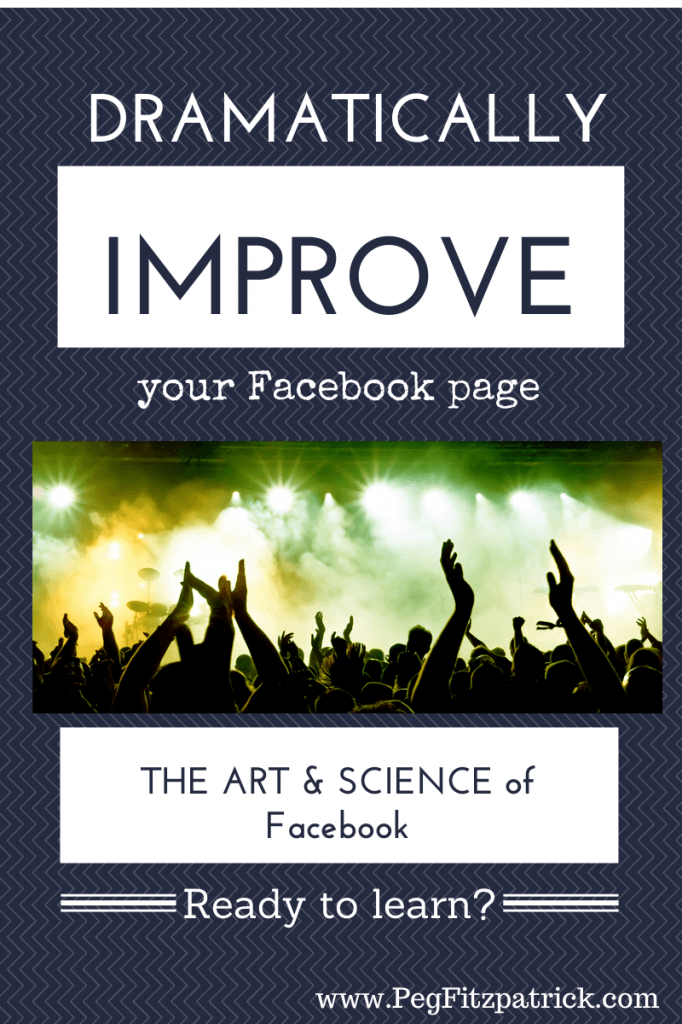Do you need more leads?
Are you looking for creative ways to use your blog content to improve your conversion process?
In this article, you’ll discover how to identify and patch the weaker part of your funnel by writing the right type of content.
How Content Drives Leads
Written content works in many ways.
Some writing pulls your audience toward you, building awareness.
Other content builds trust and compels your audience to take action. In other words, content can be useful at strengthening different parts of the
conversion funnel.
The “funnel” is just a metaphor for the path that visitors take on their way to
becoming leads, starting with awareness and ending with action. If you’re not getting leads, it’s because there’s a weakness in your funnel.

Create the content you need to strengthen your conversion funnel. Image source: iStockphoto
What follows are many tips to help you generate more leads with your written content.
#1: Raise Awareness at the Top of the Funnel
At the top of the funnel, your goals should be to:
Get attention.
Establish relevance to the topic.
Support your branding.
If your conversion rate from visitors into leads is good (above 2%), but your traffic is low, the top of your funnel is weak. Here are some tactics and topics that will help
increase your overall traffic.
Include Search-friendly Blog Content
Traffic from search engines is an excellent way to fill the funnel at the top. One of the fastest ways to fill the funnel with referral traffic from search engines is to align your web content with key phrases. Before you write your next blog post, research key words that relate to your product or service and write your blog posts around these keywords.
Write Guest Blog Posts
Guest blogging on external sites offers three benefits to the top of the funnel.
First, as you post on blogs other than your own, your social following grows. Next, the posts improve your link popularity and make your site more likely to rank higher in search results. Finally, every guest post you write strengthens your network of allies.

Links in a guest post and bio can drive traffic back to your own site.
Share Your Content
Of course, you should share everything you publish across all of your networks. Better yet, learn to adapt your web content to perform well in other places. After you publish a blog post,
create a supporting video and post it on YouTube. Then, turn it into a presentation and put it on
SlideShare.
Publish List Posts
It’s a fact that some types of posts get more clicks than others. Numbered lists tend to get more clicks because they set an expectation with potential visitors: they’re organized, scannable and provide multiple items that are useful or interesting.

List posts like this one encourage people to click through and read.
#2: Encourage Consideration in the Middle of the Funnel
In the middle of the funnel, your goals should be to:
Educate people.
Engage prospects.
Get visitors to go deeper—to
subscribe to your email newsletter and follow you on social media.
If your site has few shares and no comments, if traffic from campaigns is low and your email list isn’t growing or if very few visitors return to the site and the average visitor sees fewer than two pages, the middle of your funnel is weak. Try these tactics and topics and create a stronger middle funnel and keep your brand top of mind with visitors.
Write Detailed, Authoritative Posts and Pages
How-to posts help you demonstrate your expertise and position your brand as helpful. Visitors love them. Truly useful How-to’s are the posts that compel visitors to subscribe and follow, and these actions lead to repeat visitors.
Link Related Topics With Relevant Content
If your website has detailed pages about topics A and C, but not B, your visitors will leave to find that information elsewhere. Ask yourself if you’ve missed an important piece of content. Write those pages and link them to the related pages on your site.

MOZ linked the text “T-shaped approach” to a related article that further informs readers and leads them deeper into the site.
Collaborate With Relevant Influencers
Build credibility by partnering with people whom your audience trusts. Contribute to relevant blogs and invite relevant bloggers to contribute to your site. This collaboration is a form of endorsement that strengthens the perception of your brand.
Use a Personal Tone and Be Approachable
Building a community means being a person. Let your visitors hear the voice of the brand in the writing and see faces in the team section. They should see interaction in the comments. Faceless companies just aren’t as memorable and prospects won’t stick around if your brand feels impersonal.
#3: Drive Action at the Bottom of the Funnel
At the bottom of the funnel, your goals should be to:
Turn “suspects” into prospects.
Build trust.
Inspire visitors.
Start a conversation.
If the conversion rate of your website is below 1%, you’ve got a problem at the bottom of your funnel. If your site doesn’t have a complicated
lead generation process or a confusing ecommerce checkout, the problem is probably your content. These tactics and topics will help you support the bottom of your funnel and move your visitors to action.
Tell Stories That Show Your Values
If lists are for the top of your funnel, stories are for the bottom. Take your time and write posts that
tell people the complete story of why you do what you do. The story should show you care and why the work you do makes a difference, whatever it is!
Show Evidence of the Value of Your Services
Numbers can be powerful motivators. Use data to prove your results and give your visitors a reason to trust your abilities.
Also, remember that anything you write is marketing, but anything someone else says is social proof. Use the voice of your customers throughout your site as testimonials.
Publish Content That Answers the Most Common Sales Question
For every prospect who contacts you and asks a question, there may be 100 others who didn’t bother to reach out and ask. Listen for those common questions and publish the answers in a research article or in an FAQ section on your site.

Content that addresses concerns held by multiple prospects can bring them that much closer to the conversion point.
Guide Visitors From the Blog Into the Marketing Pages
A great marketing blog gently steers its visitors toward the marketing pages. The posts you publish should be relevant to your products or services and link to marketing pages within the text. Use these links to guide visitors deeper into your funneltoward conversion.
Include Calls to Action Relevant to the Posts
Are you suggesting that people connect with you? Is there a
call to action at the bottom of your web pages and blog posts that encourages visitors to contact you? Or is each page a mini–dead end? Nudge your visitors toward your contact pagewith quick calls to action placed strategically throughout your site.

To increase conversions, place calls to action throughout your website.
Write Articles for Specific Prospects
Do you have a few potential clients who just aren’t ready to sign your proposal? Do they have specific concerns? Are several of them worried about the same thing? Write a post, case study or white paper that addresses that concern. Even if it doesn’t close the deal with current prospects, the post may warm up your next lead.
Conclusion
Know, Like and Trust.
You’ve heard this before. People work with those they know, like and trust. These aren’t just vague concepts. They’re specific parts of your conversion funnel. If there’s a problem with your funnel, you can fix it with specific tactics and specific topics.
Use the tactics outlined in this article to make the weak parts of your funnel more efficient and effective.
What do you think? Do you know of other ways to fix a funnel? Do you have any questions? Let us know with a comment below.
Images from
iStockPhoto.


 One of the best parts of this year’s conference is the cool networking opportunities. Not only will we have a Networking Plaza where you can connect with experts and peers between sessions and during dedicated networking times, but we also have networking walks and runs, and an opening night party planned on the USS Midway Aircraft Carrier. Learn more about the opening night networking party here.
One of the best parts of this year’s conference is the cool networking opportunities. Not only will we have a Networking Plaza where you can connect with experts and peers between sessions and during dedicated networking times, but we also have networking walks and runs, and an opening night party planned on the USS Midway Aircraft Carrier. Learn more about the opening night networking party here. We have two free tickets to the conference (retail value: $1297 each), plus the opportunity to be promoted to more than 230,000 of your peers!
We have two free tickets to the conference (retail value: $1297 each), plus the opportunity to be promoted to more than 230,000 of your peers! You can tweet up to two times per day. Each tweet is an entry to win. We’ll randomly draw the winner of a free ticket. All tweets must have the #winSMMW14 hashtag included.
You can tweet up to two times per day. Each tweet is an entry to win. We’ll randomly draw the winner of a free ticket. All tweets must have the #winSMMW14 hashtag included.