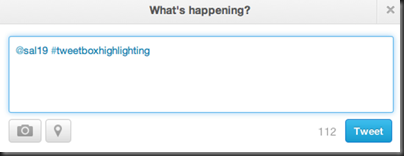Facebook users can now send queries to Erin Egan, the company’s Chief Privacy Officer, just under two months after the “Ask Our CPO” feature was announced.
In the first half of December last year, Facebook held the Site Governance vote to decide on the future of Facebook’s privacy and voting policies, primarily the Statement of Right and Responsibilities and the Data Use policy.
For the proposal to be vetoed 30% of users, over 300 million people, would have had to vote against change. Only 700 thousand people took part in the vote, not enough to stop Facebook taking the right to vote on future privacy policy changes away from its users.
Naturally, many users took objection to their loss of rights and were further aggrieved by the advantage Facebook took of the situation: the social media giants begin allowing marketers on the site access to user information to better target their products to the right audience and photos to feature in their adverts.
At the time of the vote Facebook promised a new feature, allowing users to send privacy queries to Chief Privacy Officer Erin Egan, in order to placate those who felt privacy policy was not transparent enough, as well as to educate those unsure of it.
On Monday, “Ask Our CPO” was announced on the Facebook privacy pages. Egan described what the service would entail and how users could take advantage of it, as well as answering a few common queries off the bat.
Here are the first two paragraphs:
At Facebook, we work hard to build and maintain your trust. We understand that you’ll want to share on Facebook only if you trust us to protect the privacy and security of your information. We also understand that issues about privacy can be complex given the fast-moving nature of technology and that you have questions about privacy.
As Facebook’s Chief Privacy Officer of Policy, I’m responsible for working with our teams at Facebook to be sure that we build our products with your privacy in mind. We also work hard to communicate with you – through our Data Use Policy, our Help Center, and in our products – about how we use your information and how you can control this use.Users who have a question need to give their name, email and country if they want their question answered. Egan promises to “answer some of the questions we receive in each note”.
The questions answered in the first post are: “How does Facebook think about privacy when building its products?”, “How do you personally use Facebook’s privacy settings to share?” and “Does Facebook sell my private information to advertisers?”.
Of course, questions specific to a user’s account won’t be answer on the site for an obvious reason: “to protect your privacy”.
What do you think of Facebook’s new “Ask Our CPO’” feature?